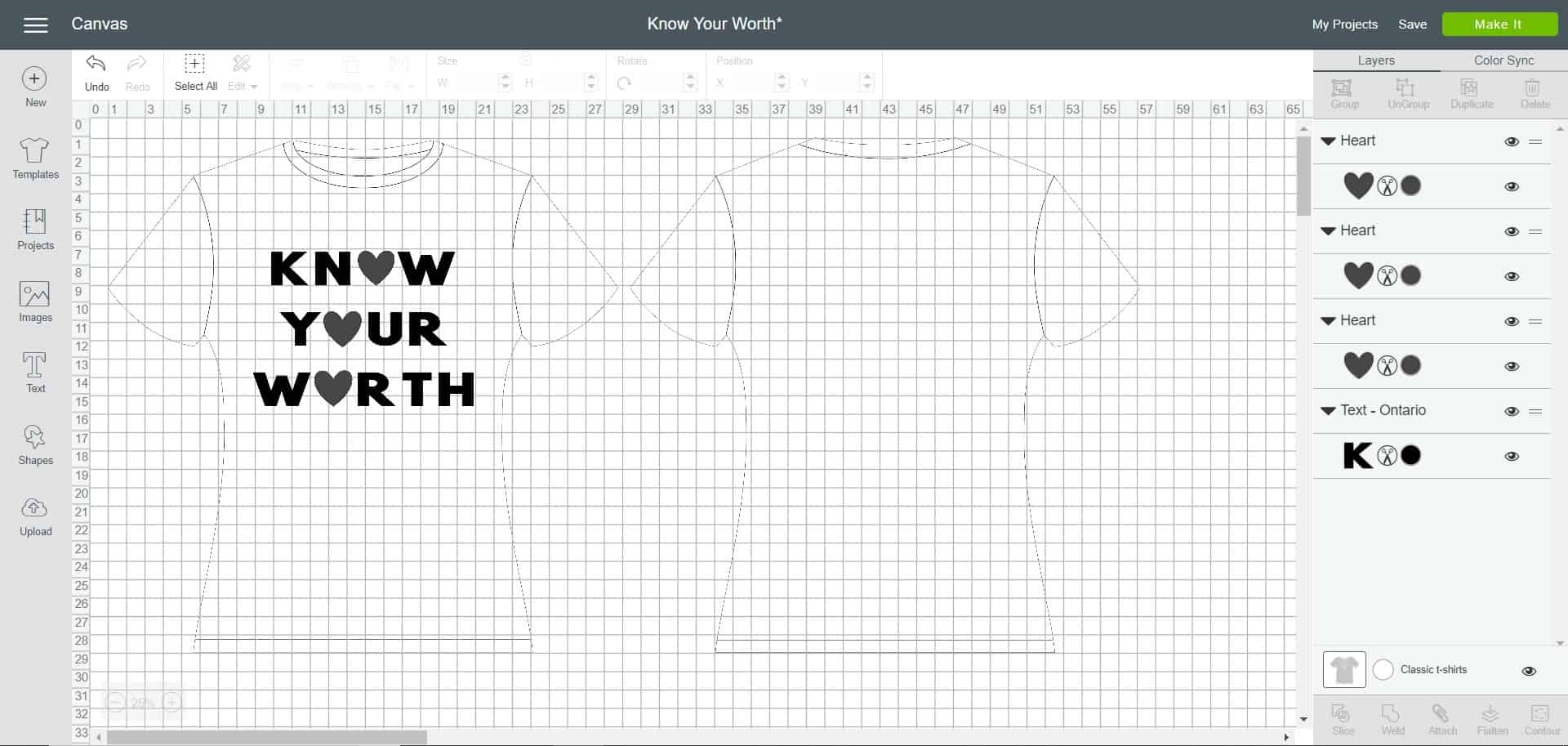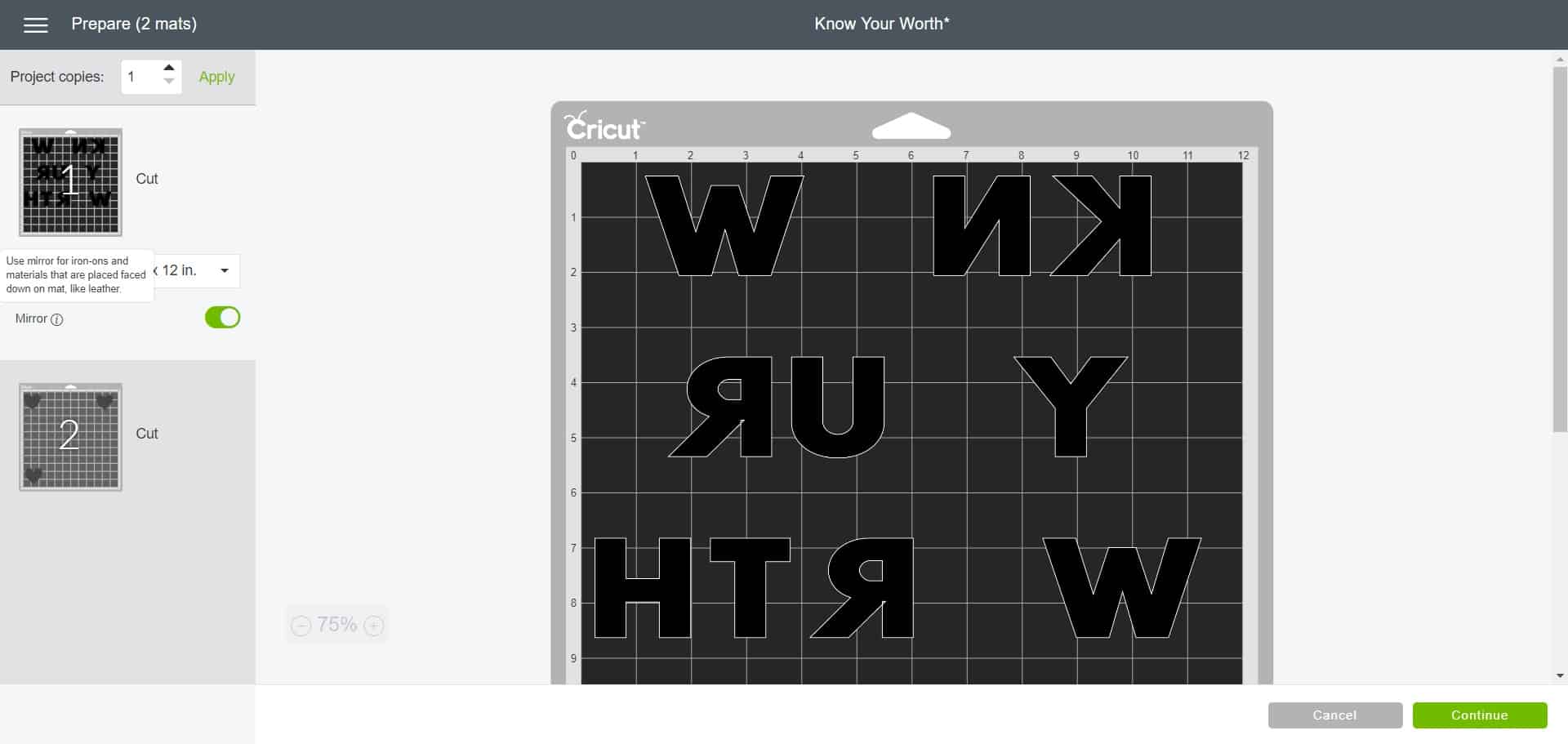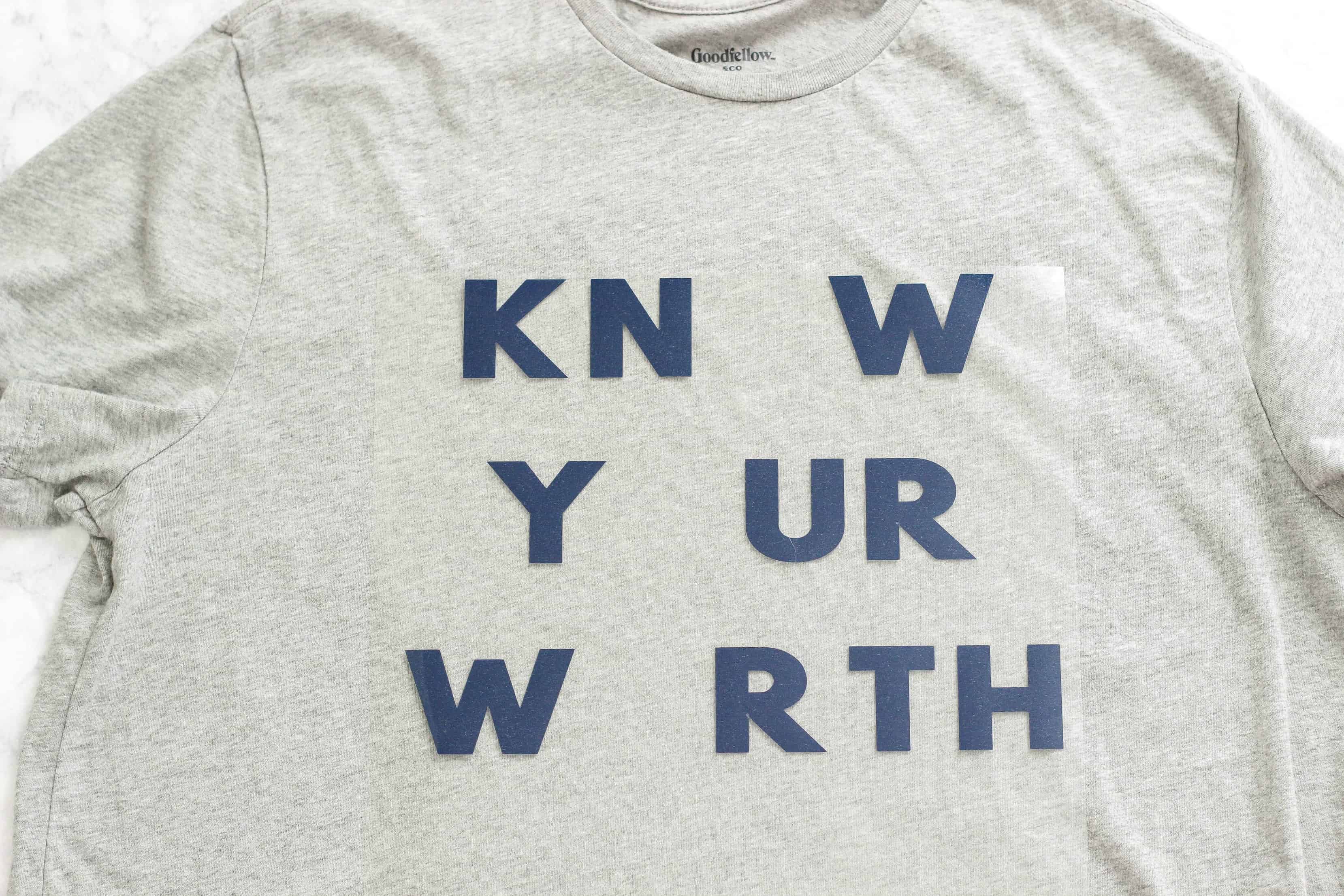Know Your Worth Iron-On Vinyl Shirt helps remind yourself and others that you’ve got tons of worth. This custom DIY graphic tee is a stylish way to spread an important message of love and acceptance.
This post contains affiliate links. As always, all opinions are my own.
I love a good graphic shirt and ones that spread joy and love are even better. I recently came across a pin on Pinterst of a women’s Know Your Worth shirt from Target. I loved the phrase but not the colors or text and it didn’t come in my size, so I thought I would create my own. The best part of making your own vinyl shirt is that you can customize it to fit you.
**Make sure to head to the bottom of this post to enter to win a Cricut EasyPress and get more iron-on vinyl project ideas!**
HOW TO MAKE: Know Your Worth Iron-On Vinyl Shirt
Supplies:
- Cricut
- Heat Transfer Vinyl – Navy, Pink, Lemon Yellow, Tiffany Blue
- T-shirt
- Know Your Worth Cut File
- EasyPress/iron
Instructions:
Measure the front of your shirt to determine how wide you want the finished design to be. Open the Know Your Worth cut the file in Design Space. Click “customize” to make adjustments. In the toolbar at the top of the page, you can adjust the image measurement.
When reviewing the cut settings in Design Space, select “mirror image”. This option is used for iron on vinyl. Select each layer one at a time and use the vinyl that matches with the image being cut out.
Before cutting out the individual images, adjust the dial setting to Iron-On on the Cricut Explore Air 2. Load the mat with the vinyl and cut-out each layer.
For the Know Your Worth text, I used one piece of 12 x 12 navy heat transfer vinyl. Place the vinyl on the cutting mat shiny side down. Use the scraper to smooth the vinyl. Repeat this set for each of the hearts. I cut 3 inch squares of pink, yellow, and turquoise heat transfer vinyl.
Remove the extra vinyl using the weeding tool. I usually start with the outer edges first by peeling away at the corner and working my way around the design. It’s super easy!
Wash, dry, and iron the shirt first before placing the vinyl. I started with the navy word text first. Place the vinyl shiny side up with the transfer paper on top.
If you don’t have a Cricut EasyPress, place a towel over the vinyl and hold the iron over it for about 20 seconds, making sure to apply pressure over the entire design. Remove the towel and transfer sheet.
Repeat the process with the three hearts.